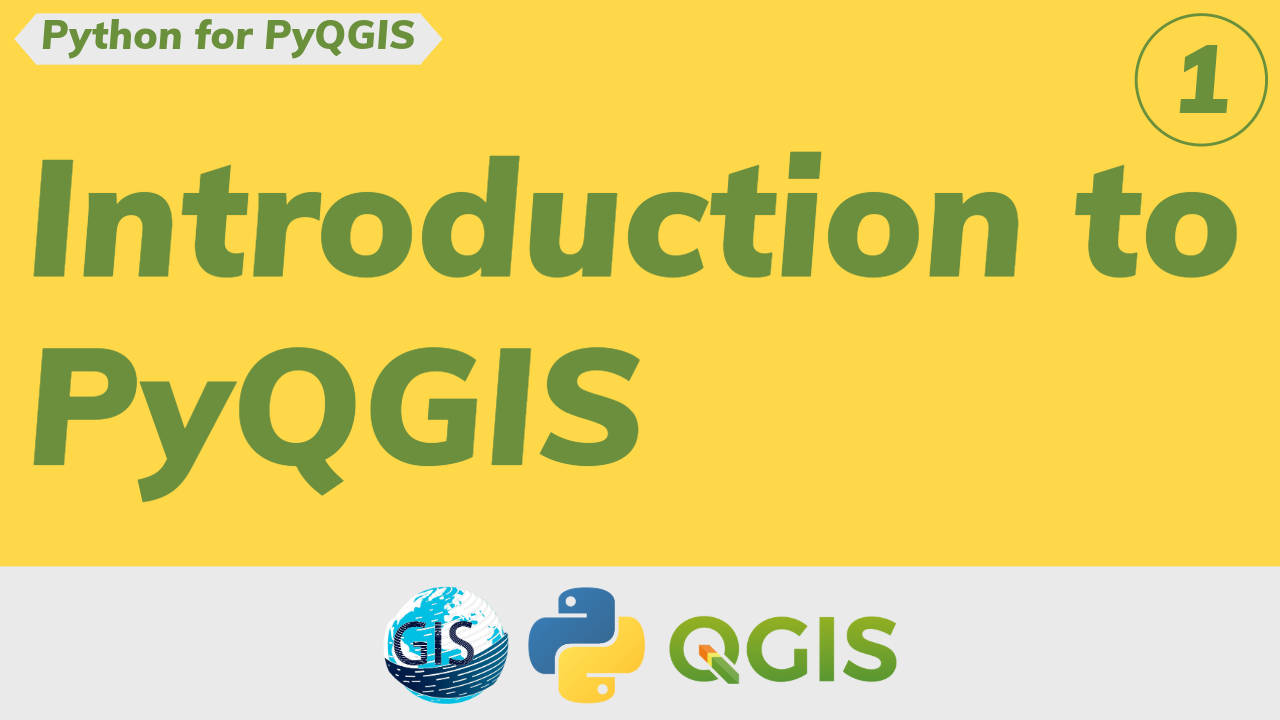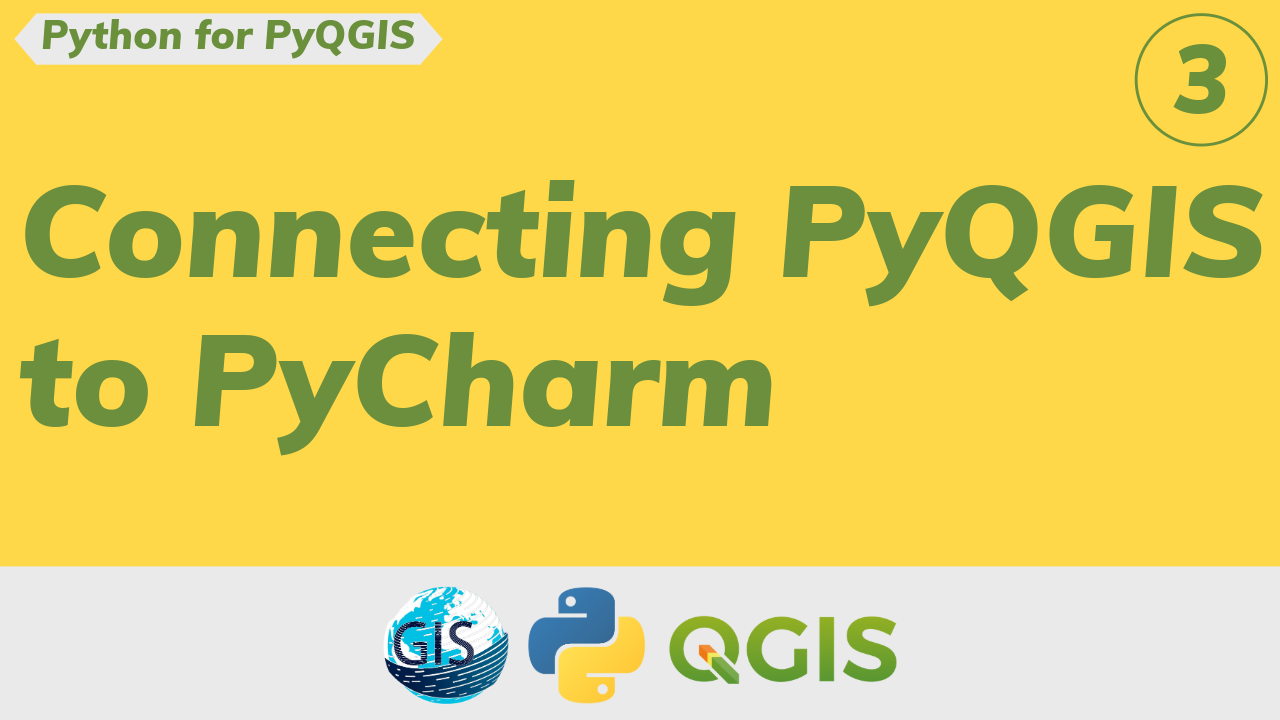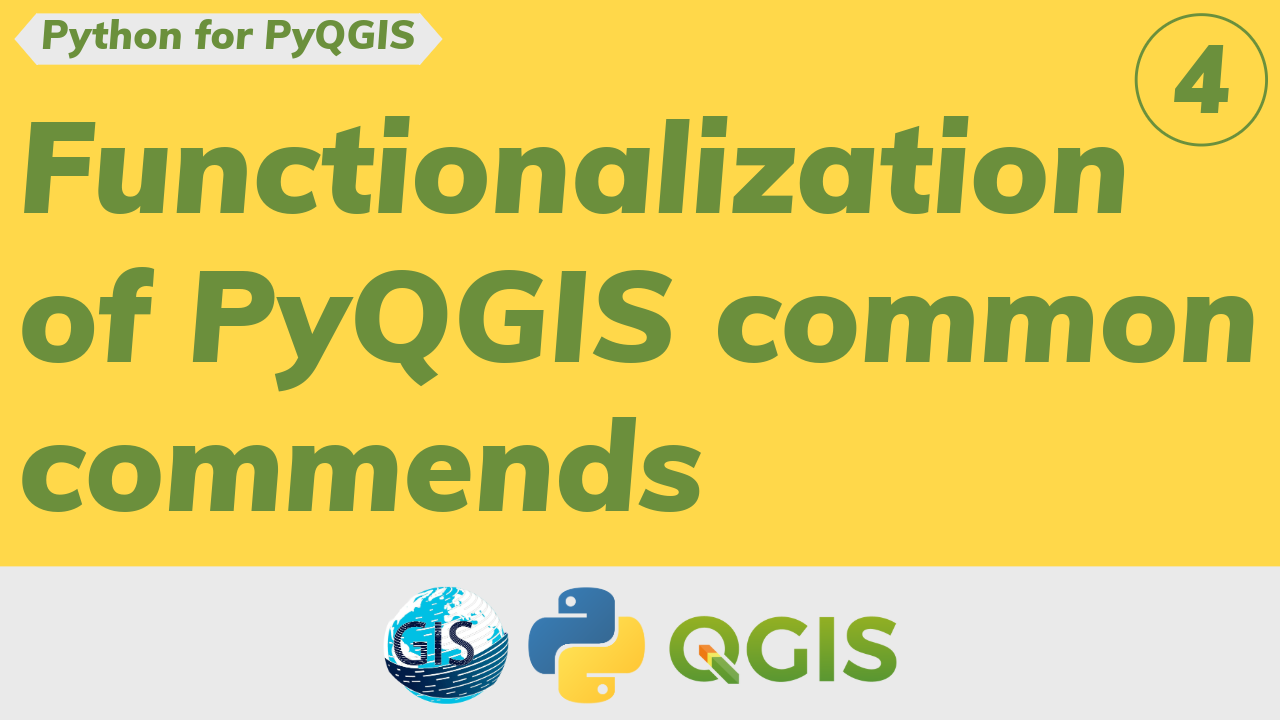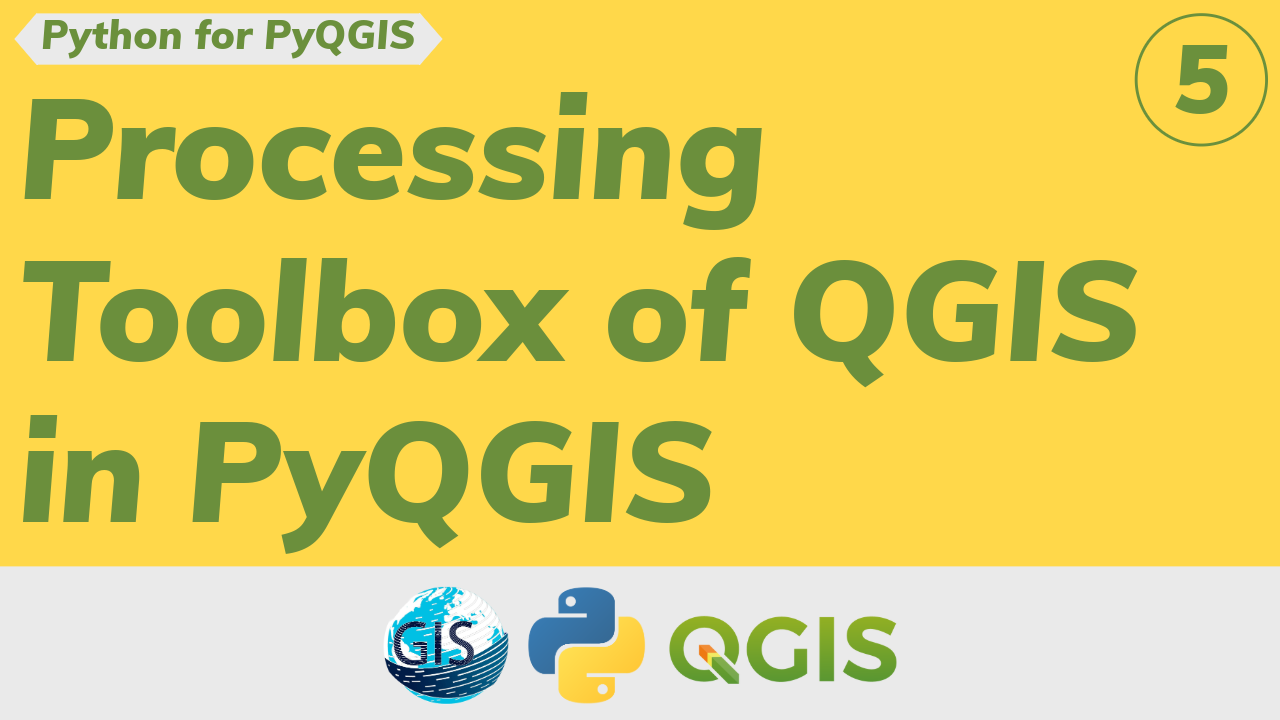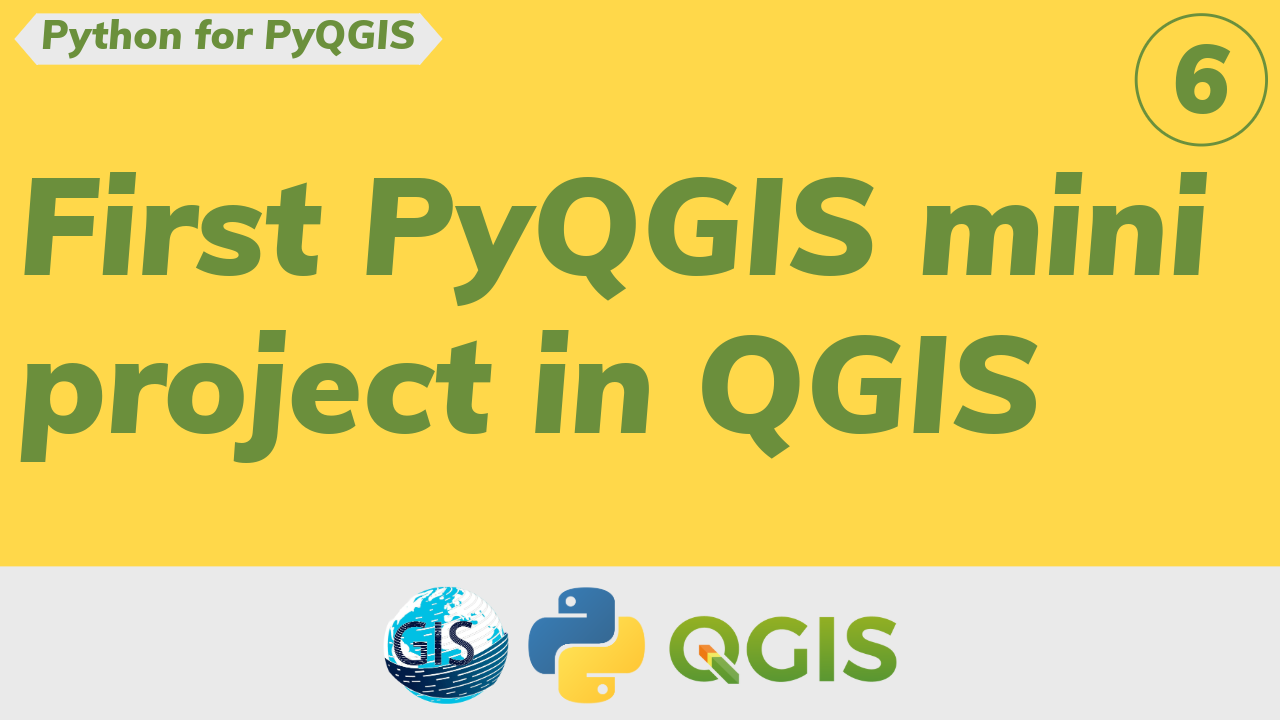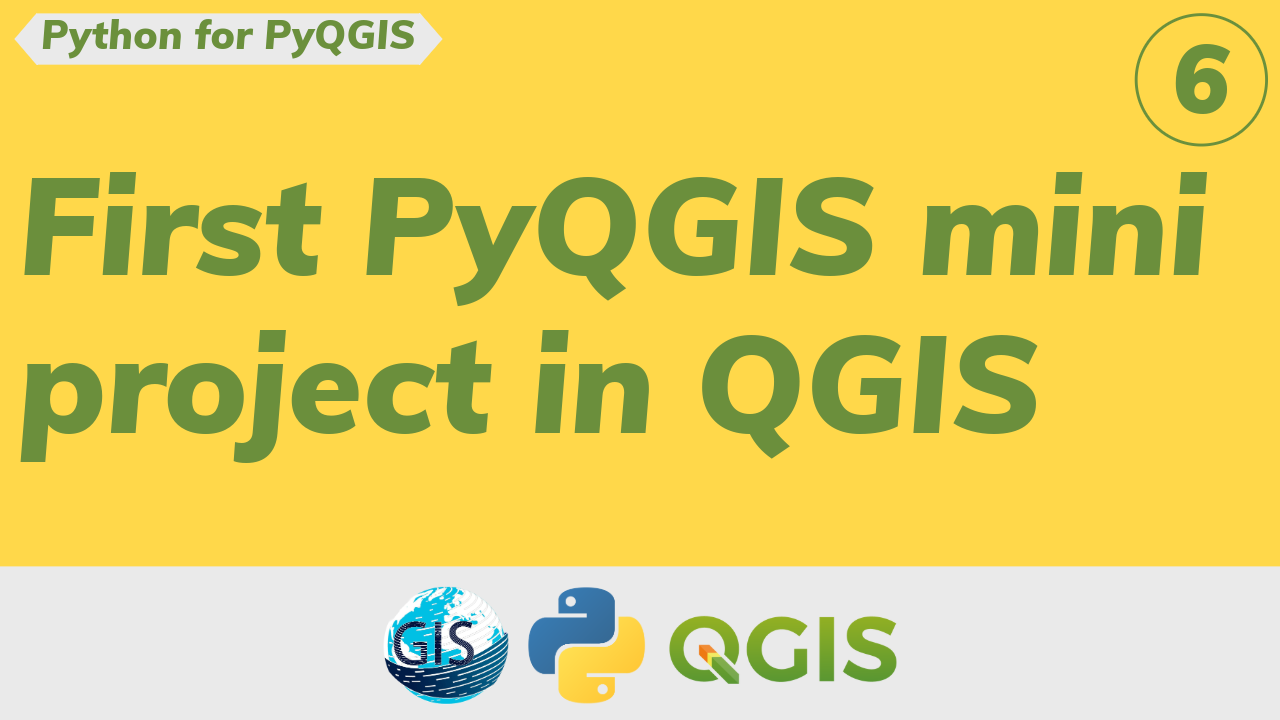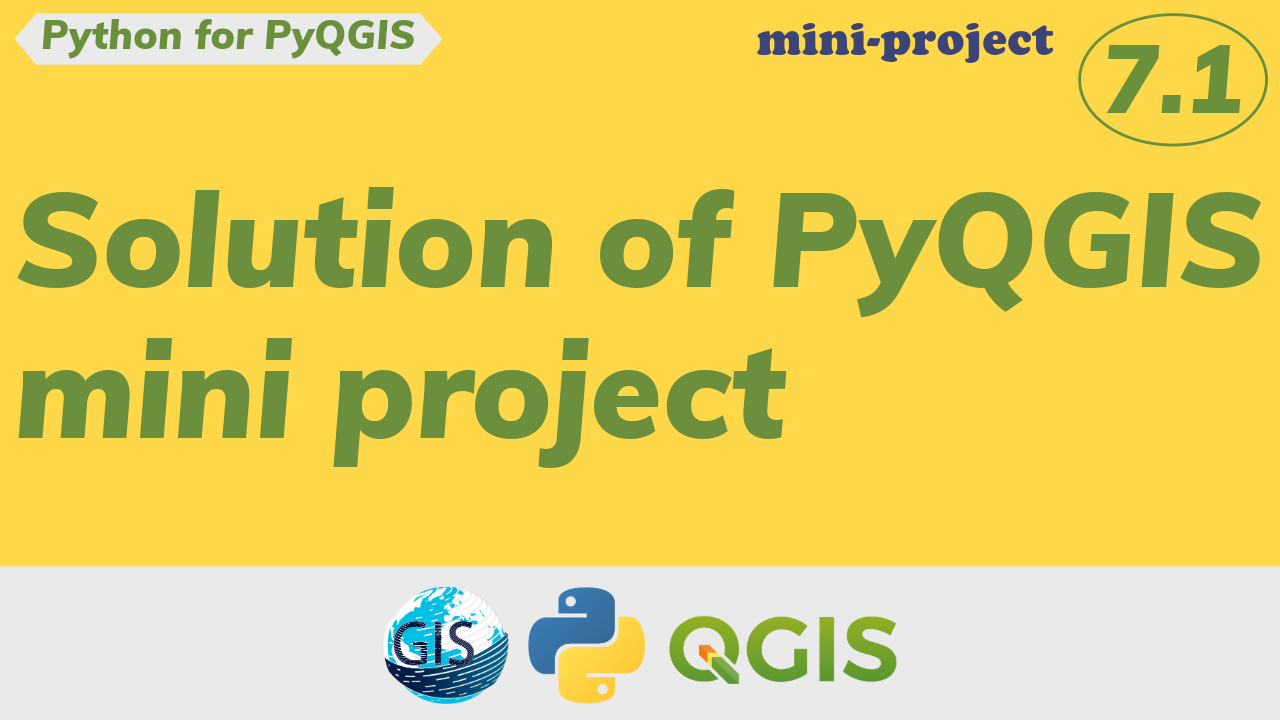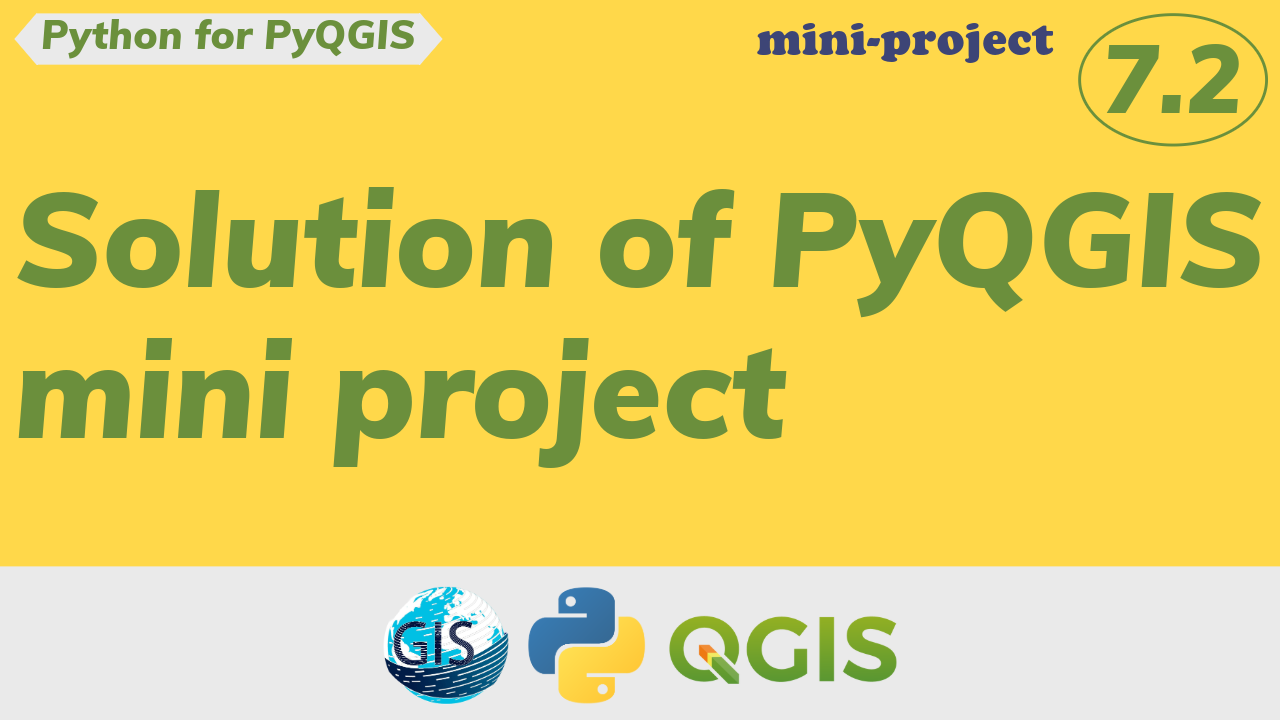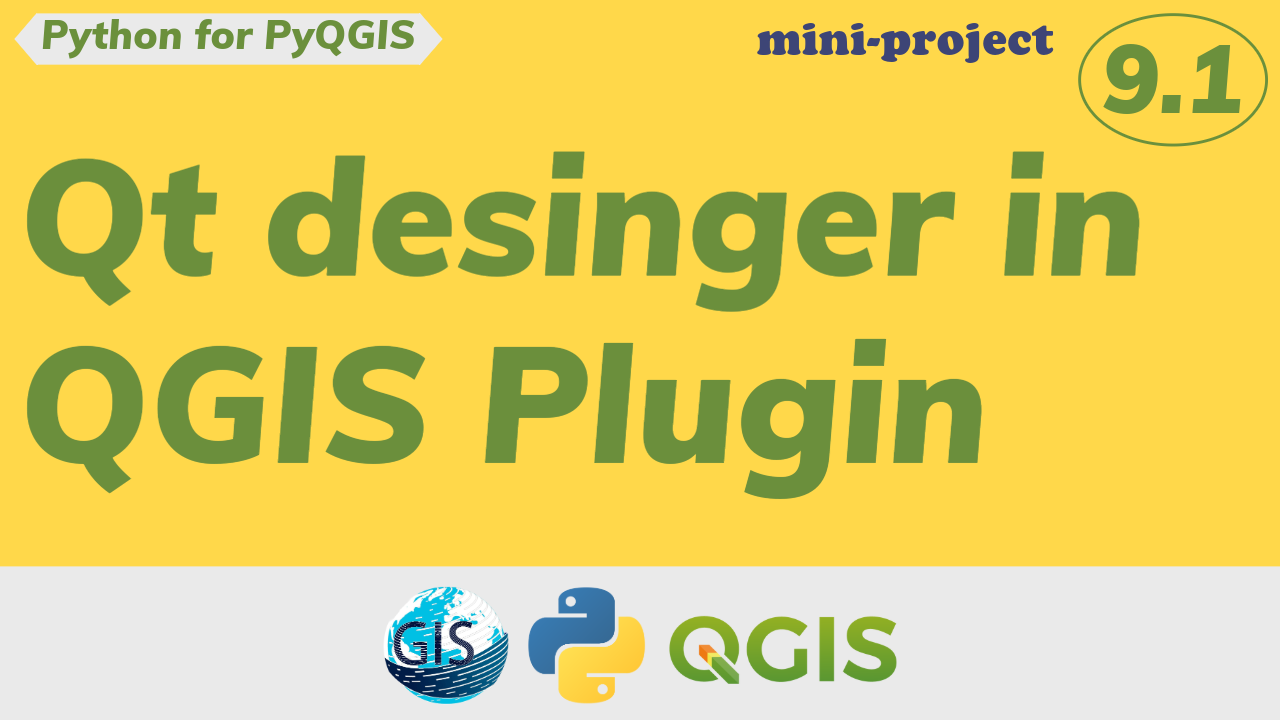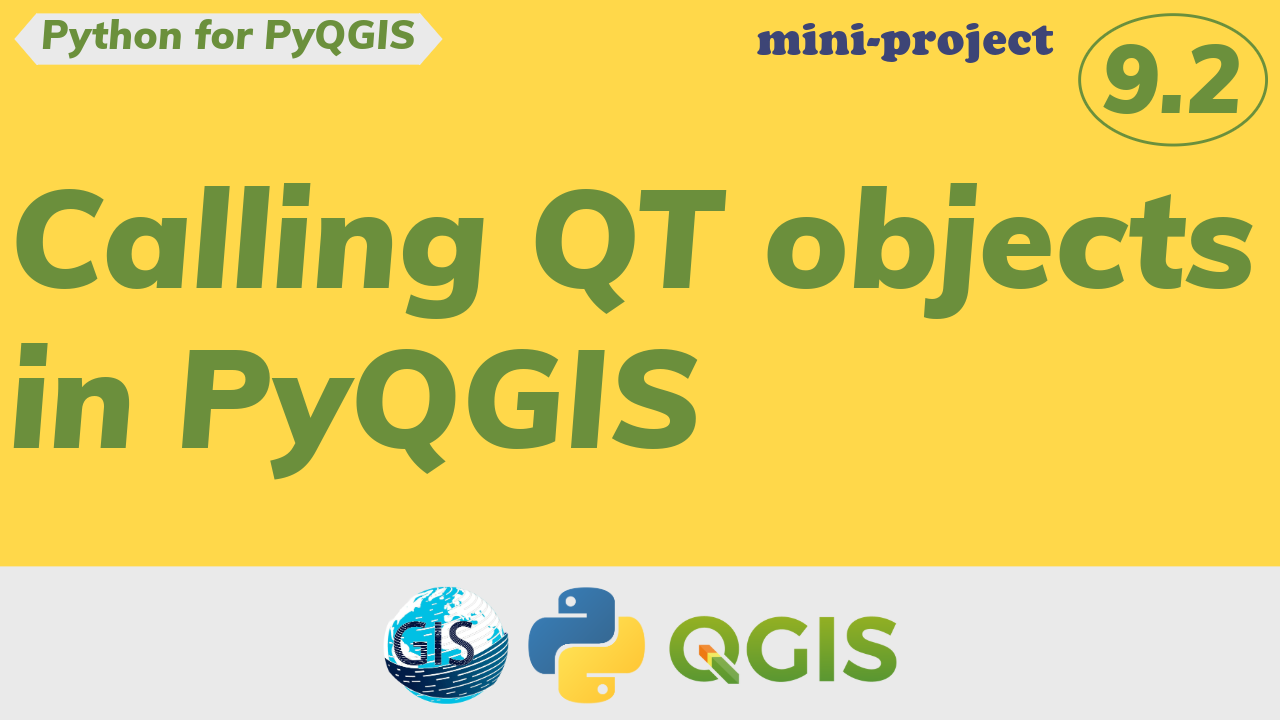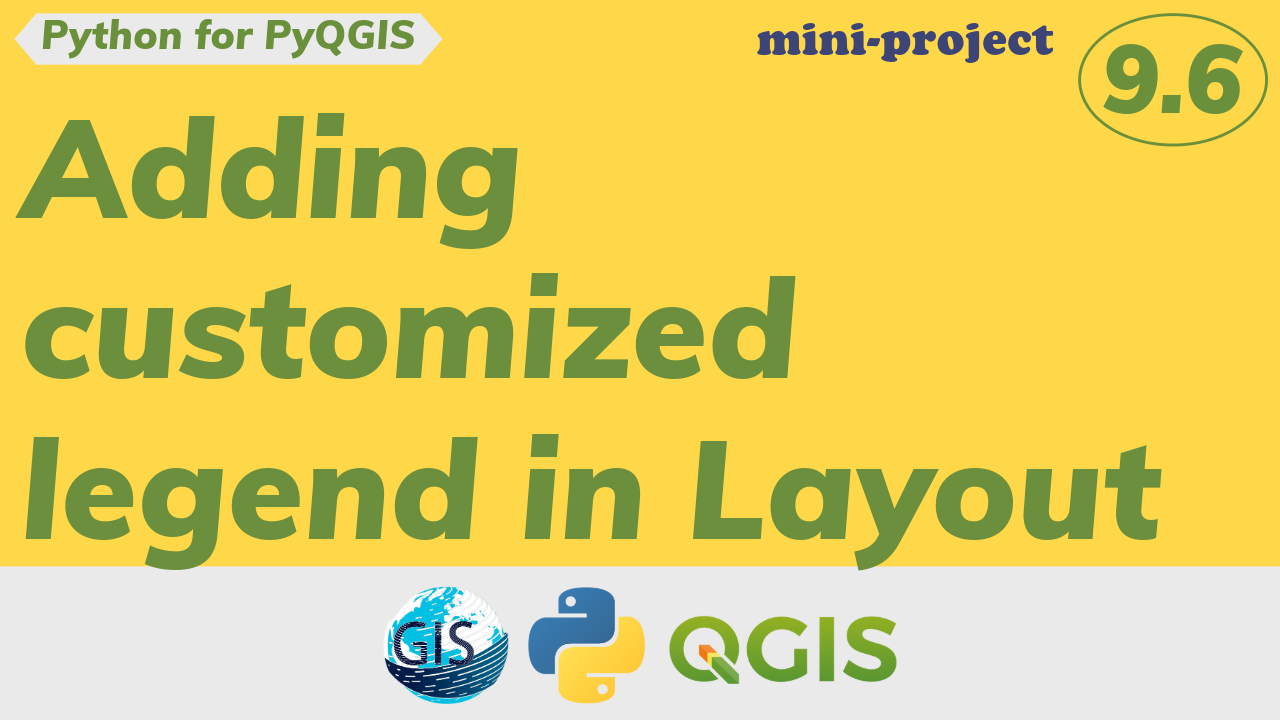PyQGIS Tutorial
Part 9.4: How to create and manage layout in the mini-project called Layout Generator
In this short video, you will discuss how to create and manage layouts in PyQGIS in the Layout Generator project connected to all previous PyQGIS tutorials.
In this mini-project, we will implement together
- how to connect the layout to the layout manager in PyQGIS?
- how to create a layout in PyQGIS?
- how do we avoid creating duplicate layouts in PyQGIS?
- how to connect layout creation in the PyQGIS to the QGIS Plugin?
1st session of the mini-project:
https://www.youtube.com/watch?v=D-in7_7VxZE&list=PLCxnvDblgXGRzlmmVgAxpTJc60Rklxe8R&index=10
2nd session of the mini-project:
https://www.youtube.com/watch?v=ryRURch8Fyk&list=PLCxnvDblgXGRzlmmVgAxpTJc60Rklxe8R&index=11
3rd session of the mini-project:
https://www.youtube.com/watch?v=trL2BMpqnHQ
You can find the link to the QGIS tutorial:
https://www.youtube.com/playlist?list=PLCxnvDblgXGQHKgnbRTFB6a6AeKqYy9-9
And the link to the Python tutorial:
https://www.youtube.com/playlist?list=PLCxnvDblgXGTfJcwQx99Rmswdth7CmF_8